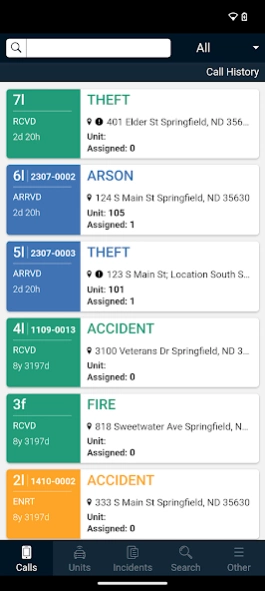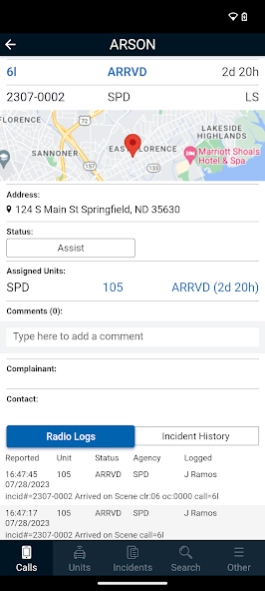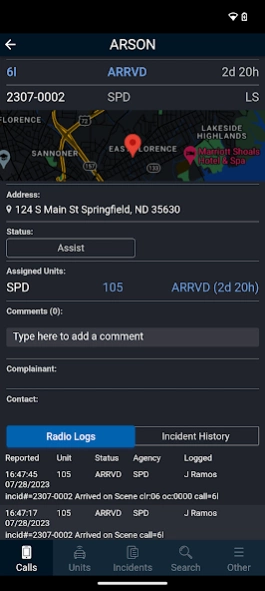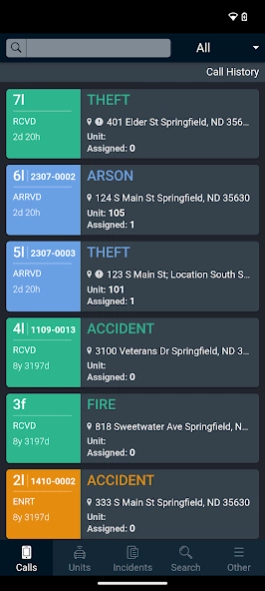Flex Touch 1.15.3
Free Version
Publisher Description
Flex Touch - Access your Flex CAD and RMS from the field using any mobile device.
This requires Motorola Flex 6.3 with the 2020.2.2 or later release.
The Flex Touch® app is designed to provide public safety agencies a quick and convenient way to access common Motorola Flex features using a smartphone or tablet.
Personnel with the proper credentials can use Flex Touch to monitor their agency’s calls from anywhere and at any time from the convenience of a mobile device.
Flex Touch allows personnel to search their agency database for names, property, vehicles, and incidents from a mobile device. Personnel can also view Flex Involvements® related to any record. In addition, the module helps promote officer safety by displaying records with warrants or alert warnings.
The user-friendly design makes it easy for personnel to quickly learn how to navigate the app. Flex Touch allows personnel to access real-time call updates by viewing all active calls, call nature, and any assigned units. Each user can customize the list of calls and units within the jurisdiction. Calls are organized by unit status, providing a quick way to see whether officers have arrived on the scene and if a unit’s timer has expired. When a user has been assigned to a call, that information is displayed prominently.
In addition to accessing information, Touch allows first responders to more efficiently complete their work. Users can view call comments and enter their own comments from their mobile device. Using Touch, users can quickly add photos or documents from their mobile device to a record or to a report.
Flex Touch requires that the agency uses Motorola Flex and has already purchased the Flex Touch module.
About Flex Touch
Flex Touch is a free app for Android published in the Office Suites & Tools list of apps, part of Business.
The company that develops Flex Touch is Motorola Solutions. The latest version released by its developer is 1.15.3. This app was rated by 1 users of our site and has an average rating of 5.0.
To install Flex Touch on your Android device, just click the green Continue To App button above to start the installation process. The app is listed on our website since 2024-02-07 and was downloaded 89 times. We have already checked if the download link is safe, however for your own protection we recommend that you scan the downloaded app with your antivirus. Your antivirus may detect the Flex Touch as malware as malware if the download link to com.spillman.touch is broken.
How to install Flex Touch on your Android device:
- Click on the Continue To App button on our website. This will redirect you to Google Play.
- Once the Flex Touch is shown in the Google Play listing of your Android device, you can start its download and installation. Tap on the Install button located below the search bar and to the right of the app icon.
- A pop-up window with the permissions required by Flex Touch will be shown. Click on Accept to continue the process.
- Flex Touch will be downloaded onto your device, displaying a progress. Once the download completes, the installation will start and you'll get a notification after the installation is finished.